How to Use Our Website
Web Accessibility
Sojitz is constantly working to improve the accessibility of its website to be as user-friendly as possible.
Responsive Web Design
This website uses a responsive web design that optimizes webpages to ensure support on multiple devices, including PCs, smartphones, tablets, and various screen sizes.
A webpage will be displayed in its optimized format based on screen width. A page that is viewed on a smartphone may be optimized to fit the relevant orientation for portrait or landscape mode.

Language Settings
To change languages, go to the top of the webpage and click “JP” or “EN” options.
(You will be redirected to the homepage if the page is not available in English.)
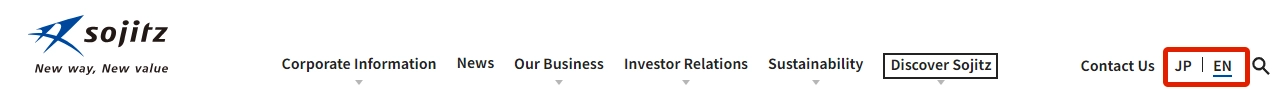
Information Search
If you are unable to locate the information that you are seeking, please use the Search function or the Site Map.
Search Function
Enter the keywords into the search bar to conduct a search.
The dropdown menu allows you to refine your search between Sojitz Corporation and Sojitz Group.

Search Options
Checkboxes and buttons enable you to further refine your search parameters and the file types on the Sojitz website.
(If Sojitz Group is selected, checkboxes will not be displayed.)
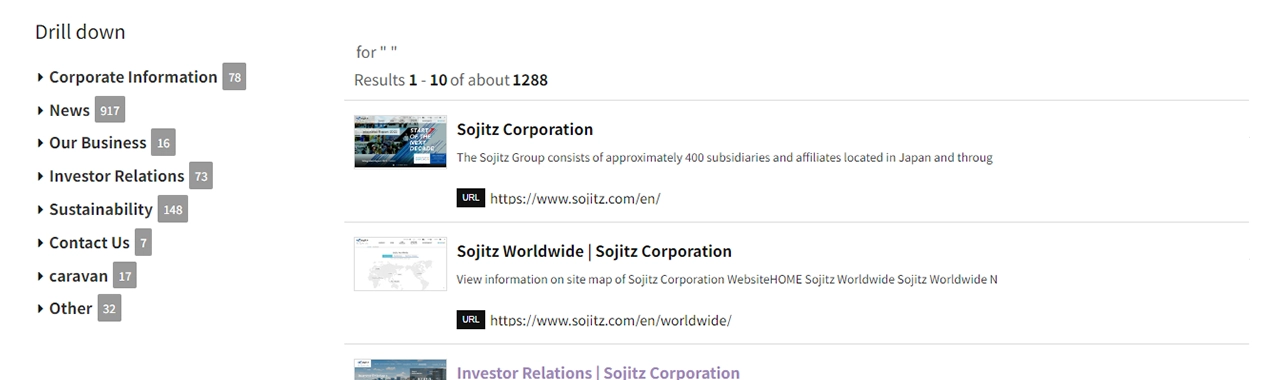
Site Map
Click on “Site Map” in the bottom of the page to view site details.
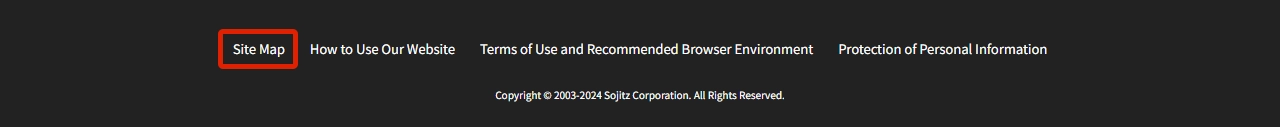
Breadcrumb Navigation
Information about your location is indicated in the upper left of the webpage displaying your position in the hierarchical structure of the website. The breadcrumb navigation system helps you to be aware of your location and provides a link. Please use it to navigate throughout the pages.

RSS Distribution
This website distributes news release updates using RSS. Refer to the Use of RSS page for details.
Link Icons
A webpage that opens in a separate window.
A PDF file*.
An Excel file.
A webpage that contains video or audio content.

